Transfer Tutorial
Character Transfer Instructions
Transfer Details
At Yggdrasil, we offer character transfers based on data scraped by our Yggdrasil Transfer addon.
Transfer costs scale exponentially based on the number of completed transfers:
- 1st transfer: Free
- 2nd transfer: 25 Vote Tokens / 2 Community Tokens
- 3rd transfer: 50 Vote Tokens / 5 Community Tokens
- 4th transfer: 100 Vote Tokens / 10 Community Tokens
- 5th+ transfers: 200 Vote Tokens / 20 Community Tokens (capped)
Please read the instructions below to get started.
Steps to Transfer Your Character
1. Prepare
First, download the latest version transfer addons. We update this addon often to ensure maximum compatability. If your version is different from the one in the downloads portal, you must replace it.
Download Yggdrasil Transfer Addon
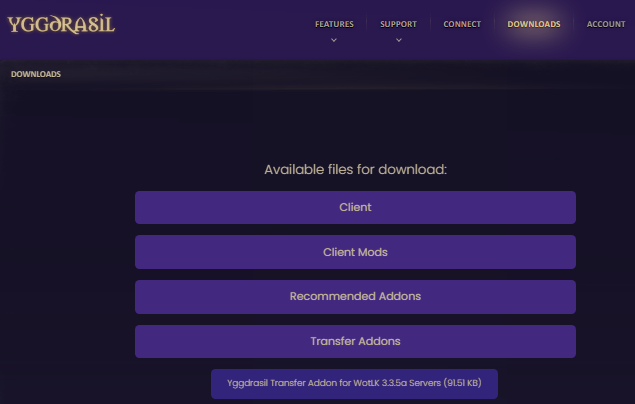
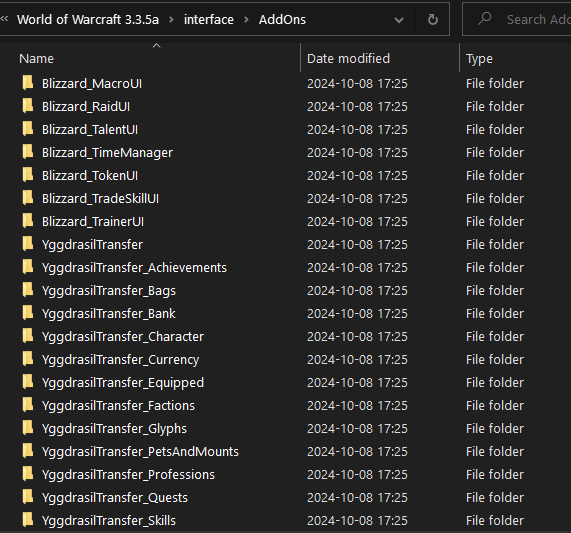
2. Scrape
On the old server, log into the character you want to transfer and follow the instructions given by the Yggdrasil Transfer addon, then press "Save Data".
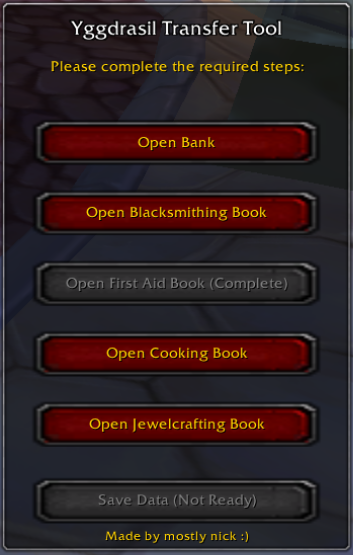
3. Compress
Go to your old game client folder (e.g. “C:\Wow”) and make a .ZIP of either your WTF folder or the SavedVariables folder in your account folder. You can use any .ZIP compression tool for this, but in case you run into issues compressing to .ZIP, we recommend using 7-Zip.
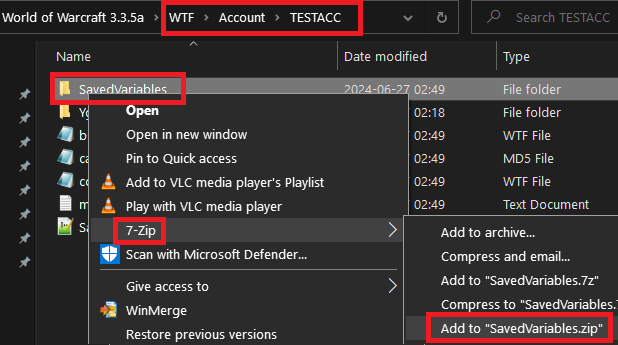
4. Access Transfer Portal
Go to the transfer portal by clicking its link in the sidebar of the account control panel.
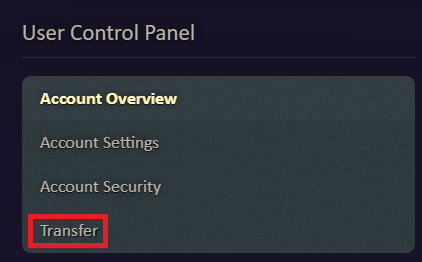
5. Upload
Proceed to upload your .ZIP file and follow the instructions.
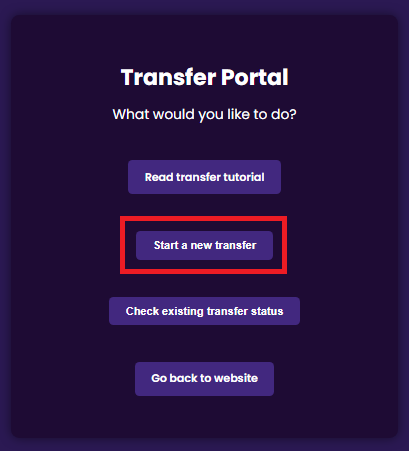
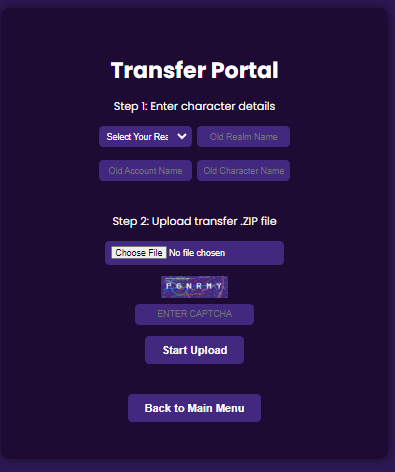
All Set?
Once you're all set to get started, click the button below.
Important Notes
- All characters that pass validation and are imported will be assigned a randomized name and placed on your account. After your first login, you may freely choose your name.
- If your WTF or SavedVariables folder exceeds 10 mb, you must make a .zip of the YggdrasilTransfer LUA files inside the SavedVariables folder instead.
- You must make one transfer request per character even when transferring a full account.
- We're not able to service transfer requests in other formats such as from other addons or other file types like .RAR. If you’re unable to access the characters from your old server and thus also unable to send us addon scrape info, please open a transfer support ticket on Discord and we will help you out as best we can.
- Only characters at level 60 or higher are fully supported. Lower level characters can be transferred but may not receive all their items.
- There is a 10 000 gold limit per transferred character.
- If you run into any issues, please open a Discord support ticket.
Best regards,
The Yggdrasil Staff